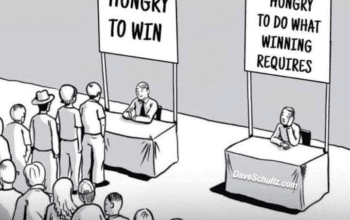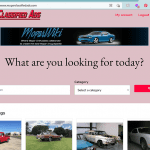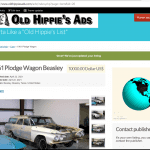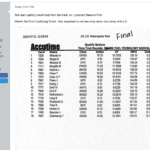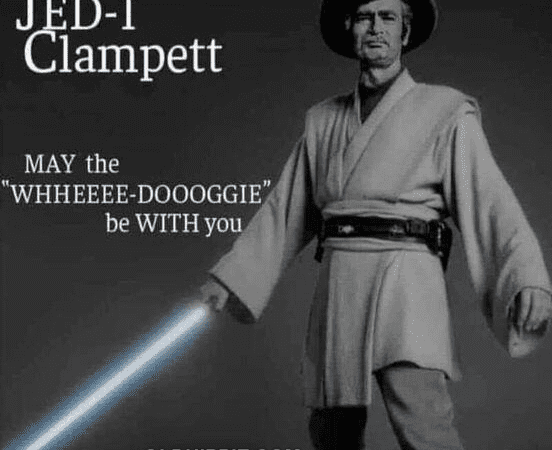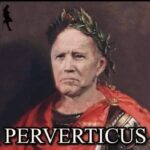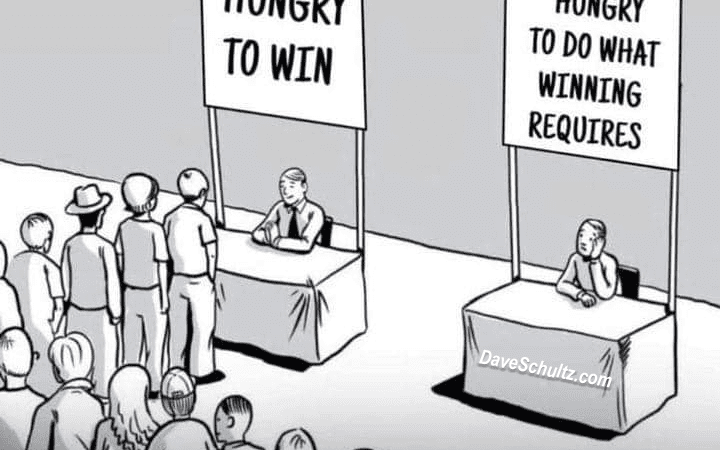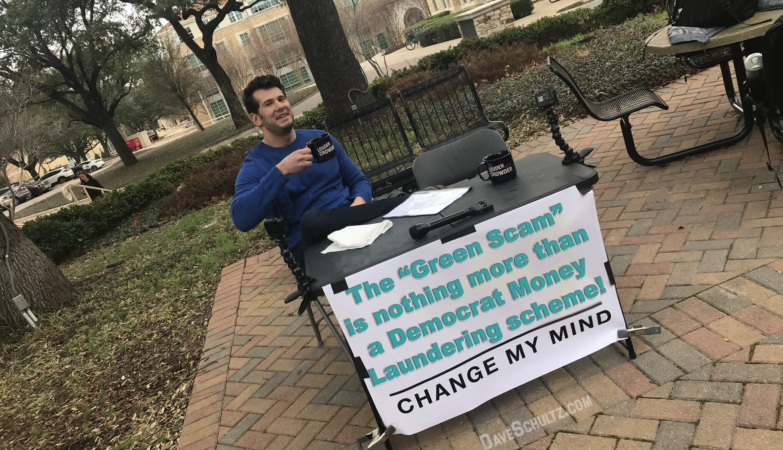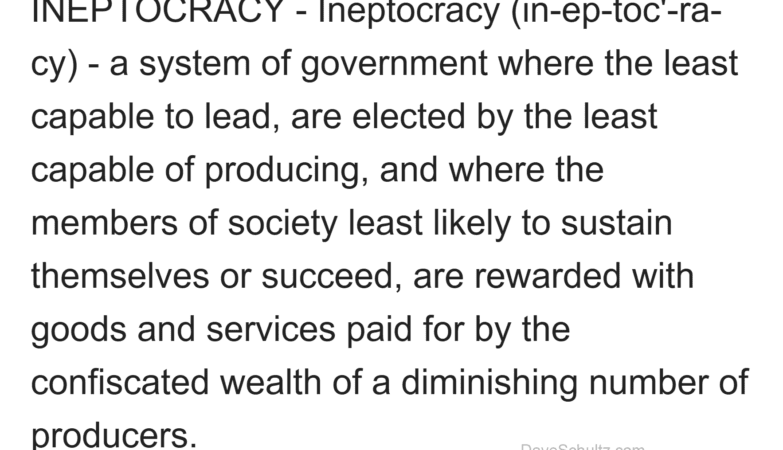Turn Off Geo-Tagging on Your Phone
If you have an iPhone or Blackberry, the photos you are Geo-Tagged by default. That’s to say photos of your kids, cars you list for sale, jewelry on you wife, your motorcycle …. tells the criminals exactly where they can find them with GPS coordinates.
The good news is that you can turn Geo-Tagging off. On the iPhone go to settings, and then to locations. You can turn all locations off — but in my case I travel cross country for races and need to find the closest Walmarts to park the 80′ rig for the night, or have the track’s weather — so I just turn it off for my camera and Facebook.
Now is the time to changed the settings on all the phones for your entire family, or sent this post to them. There’s a link at the bottom of this post to share on Facebook.