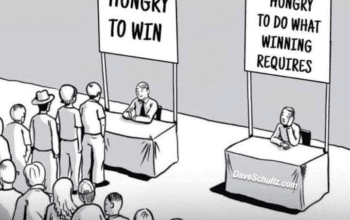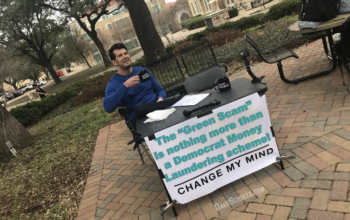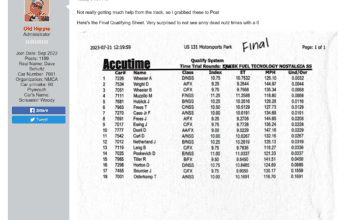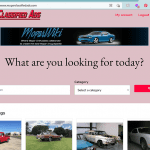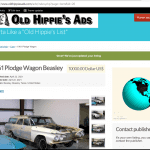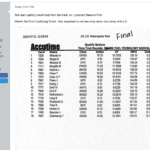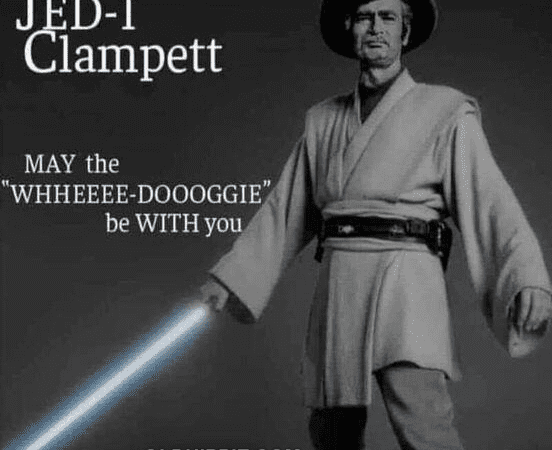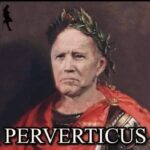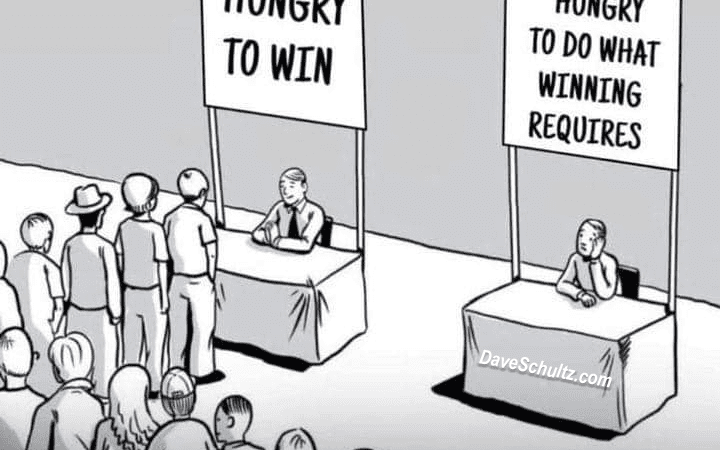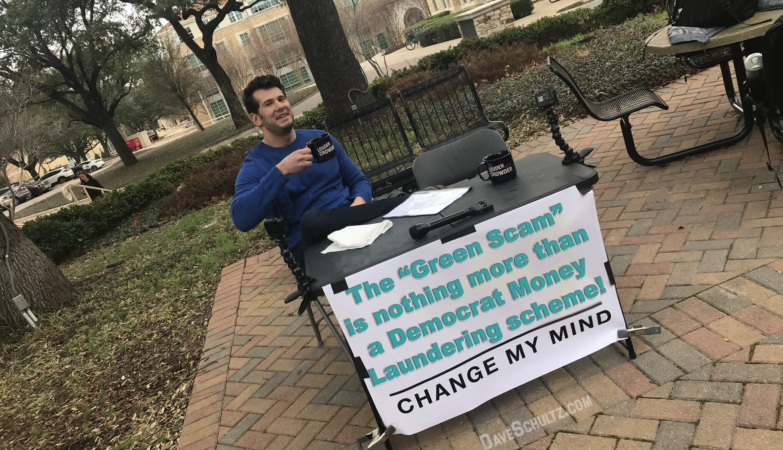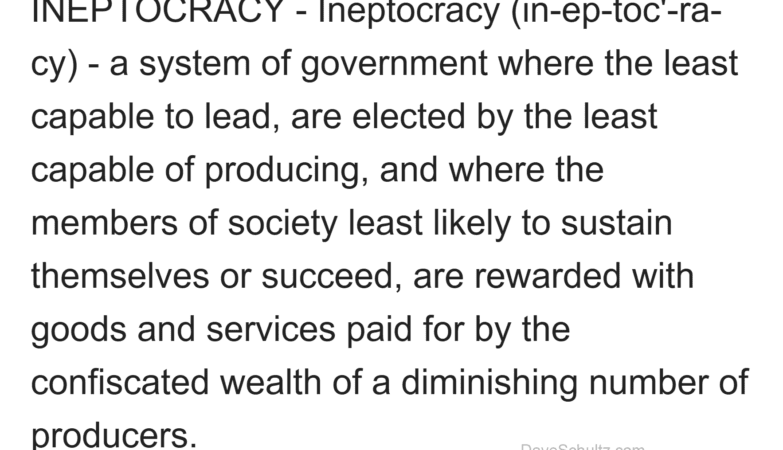I ordered a new motorhome in 2014, and there was a $5000 option for Home Automation. I took the option and was able to control all of the coach’s lights, drapes, security, generator, locks, awnings, slideouts, heaters, air conditioners, hot water heater, water pump and entertainment system through an iPad. This began my interest in all things Home Automation.
It’s true that I’m an old man on Social Security who isn’t suppose to be interested in high tech crap, but I’m a little different in that I got into the computer industry in the early 80s, and I love learning new stuff. While I’m far from an expert, I’m currently automating two homes and my race shop. I will post a few articles to try to make it easier for others interested in automating their home to cut through the confusion.
In this first article, I want to explain in general terms what Home Automation is, and some of the devices that can be controlled, monitored, and notified. Most of these Smart Devices can be controlled and monitored remotely with an iPhone. Below are some of the items I control with my iPhone. All of these devices are available to and easily installed by the home owner.
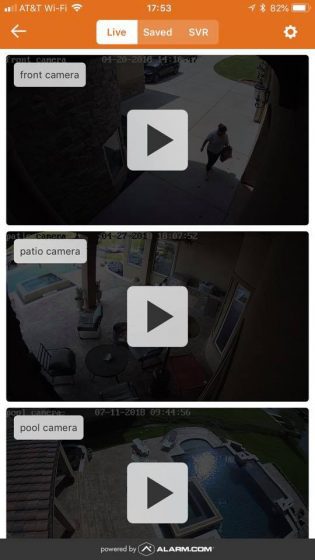
The above monitors security cameras I have set up. They record to an on-site recorder and to the cloud. If motion is detected, I immediately receive a text as to which camera detected motion, and I can go to that camera from anywhere in the world that has cell service or data.
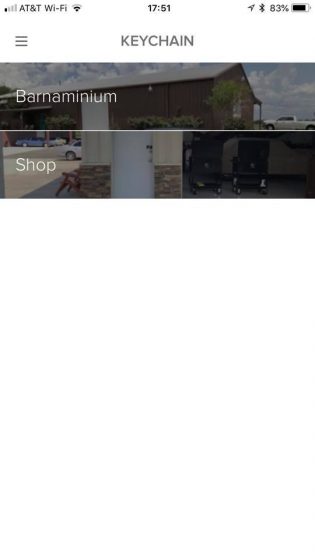
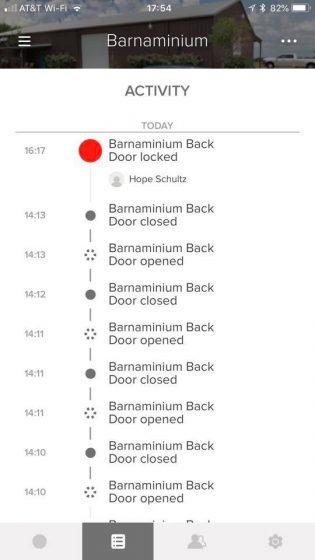
Smart Locks. The above is for the monitor for smart locks. These locks can be locked and unlocked by a smart phone within Bluetooth range, by Alexia with a voice PIN code, or remotely by WiFi. You can “Invite” those you want to have permanent or temporary access to your lock and restrict when they have access. You can limit when they have access to and remove their access at anytime.
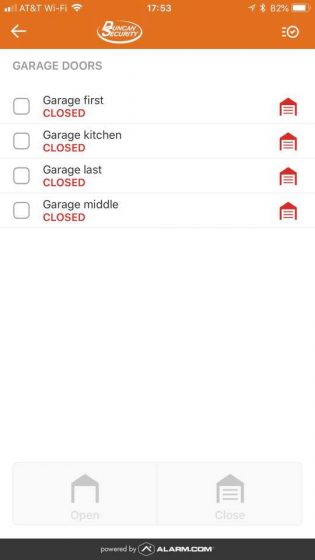
Smart Garage Door Openers. Most modern garage door openers can be controlled and monitored through WiFi. Again, you can control remotely.
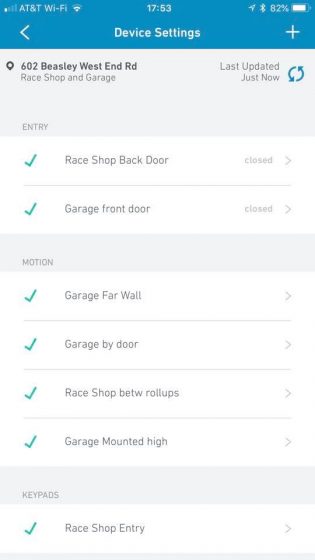
Smart Alarm Systems. You can add or remove monitoring devices for entry, motion, temperature, water, smoke, carbon monoxide or more. You can even use these in locations without WiFi with a cellular controller.

Smart Pool. I can remotely control everything having to do with my pool. The lights, the waterfall, spa heater, bubblers, jets, filter, cleaner, scheduler, etc. It also monitors water condition.
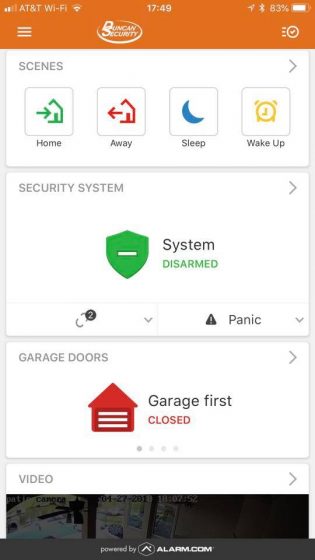
Smart Alarm System. Another brand of a security system at my little cabin on the lake.
 Smart Cable Controller. Since it is hooked to a WiFi, I can use my iPhone to control the TV, or even remotely record the ball game if I’m running late getting home.
Smart Cable Controller. Since it is hooked to a WiFi, I can use my iPhone to control the TV, or even remotely record the ball game if I’m running late getting home.
Devices that can be part of Home Automation include:
- Smart TV’s
- Smart Door Locks
- Smart Light bulbs
- Smart Ceiling Fans
- Smart Window Shades and Drapes
- Smart Thermostats
- Smart Wall Switches
- Smart Outlets
- Smart Speakers
- Smart Cameras
- Smart Vacuum Cleaner
- Smart Refridgerator
- Smart Hubs
- Smart TV Controllers
- Smart Garage Door Openers
- Smart Sprinkler/Watering Controllers
- Smart Music
- You name it, and it ain’t smart it soon will be
In the home these devices can managed by your iPhone, iPad, Computer, tablet, Alexa, or Google spot.
Then there’s software that can interface different brands of smart devices together. For instance turning off you alarm could signal you Smart lock to unlock, and to turn on a light. Text me when my garage door is open more than an hour. Don’t water the lawn if there’s more than 50% chance of rain in calendar day. Turn inside cameras off if alarm is disarmed.
Well that’s the general gist of home automation. Check back often as I get more specific, device by device.